Monday, December 8, 2008
The Intercloud
I have a single piece of technology that I carry with me everywhere, my PDA. Not a cell phone PDA, just a normal run of the mill embedded windows PDA. I have been know to write articles and short stories using nothing but that. However even giving that a miss, what is truly missing from Google Docs (or atleast I cant find it) is a way to sync between the online version of something to an offline device and then back again. Oh and did I mention that versioning while not a requirement would be really really nice. Until such time as something like that exists, where I can seamlessly move from connected to disconnected and back again without ever actually knowing that I have done so, cloud computing is ever so aptly named, a lot of vapor with no substance.
Yes I know, I can just use a thumbdrive and carry my stuff with me as I move from computer to computer and connected states. Thats not the point, you want to sell me on cloud computing, I need to be able to work in the fashion that my life takes me. I like Google Docs, I do, just that for me it's fairly limited in application. I use it now as a place to do Blog articles mostly as I can export directly to my blathering spot. On rare occasion will I use it as a collaborative tool instead of just emailing versions of documents around. Thats it, and for me, thats not enough to be a full fledged functioning killer app, and of the cloud computing hooha, it's the ONLY thing that even remotely interests me.
nuff said
Have fun
Azerthoth.
*edit*
For Blogging purposes. It's fantastic as I can handle revision control, editing, draft, and research and one touch publish all from a single interface. I thought I would say something nice about it, and that is really nice.
*/edit*
Wednesday, November 26, 2008
Funtoo
Setting up a Funtoo system should be old hat to anyone who has ever played with Gentoo, your doing a stage3, either x86_64 or i686 are the prime focus of Funtoo. So if you want/need, grab the handbook and maybe one of Daniels stage3's (normal Gentoo stage3 works just fine too) and get busy. Alternately if you already running Gentoo, switching to Funtoo is so easy it should be illegal. The first thing you'll be happy to know is, emerge --sync is gone, Funtoo and pulling Gentoo repos is done via Git, a much smoother and simpler operation IMHO. Overlays however remain the same as always, being handled via layman. Which is fine, because like it or not, there are some things in the Sabayon overlay that I really like, as well as in a few other overlays. So without a doubt the system will very quickly become uniquely mine.
I think thats one of the things that I really like about the group of people that are around Funtoo at the moment. The cross section of people who are working on it for the right reason, fun. There are well known names from the Gentoo community, some from Sabayon, one from Arch Linux and a smattering of interested others. We all seem to get along, in a gun toting, meat eating, beer swilling, redneck kind of way. No one is giving up their other projects really, just adding Funtoo to the list of things to tinker with when time and inclination allows. No pressures, dead lines, or people clamoring for some odd function to be added. Like I said, it's all for the fun of doing it.
Funtoo however is very much a solve it on your own project. If you aren't capable of getting into the guts of your system without someone holding your hand and spoon feeding you the commands you will be in over your head with a quickness. If you cant get the same response to any given question out of Google two times out of three, or aren't inclined to spend an hour pouring over Gentoo documentation you may end up being hopelessly lost. Funtoo is exactly that, fun, for geeks. It's perfectly capable of being your daily driver, as it is in a large part still Gentoo. However I remember when I used to refer to Gentoo as the Linux for those with Obsessive Compulsive Disorder.
If your not scared yet, and want to give something new and challenging a try head over to http://www.funtoo.org/
Have fun
~Az
Thursday, October 16, 2008
Making a Bootable USB from DVD image
This How-To will be covering use of a variation of a syslinux bootable USB drive, extlinux. As you might figure from it's name it allows you to use ext2/ext3 to format your partitions, thereby removing the 2 Gigabyte limit and allowing you to fit that monster livecd.squashfs onto your thumbdrive. For this example I will be using a 4 Gigabyte thumbdrive and Sabayon Linux 3.5 32 bit.
The first step to this is making sure you have syslinux installed. So depending on your distribution, apt-get install, emerge, urpmi -i, equo install ... etc etc etc, syslinux. This, if your distribution is any where near current, will also include extlinux.
You might as well go root and stay there. Yes, lots of this can be accomplished via GUI apps, and there are a plethora out there that you can use to accomplish a good chunk of these tasks. Command line though brings us to a common point that all your GUI apps are bolted on to anyway. That and because it's my preferance. From here on out I am going to assume that you are root (Ubuntu users this means 'sudo su -').
The next step to this is formatting the USB drive.
First identify your thumbdrive.
fdisk -l
If you read the output of this the first line of each device will tell you the size of the device, which makes it pretty easy to see which is a hard drive and which is not.
In my case /dev/sdb as shown below:
Disk /dev/sdb: 4016 MB, 4016045568 bytes
255 heads, 63 sectors/track, 488 cylinders
Units = cylinders of 16065 * 512 = 8225280 bytes
Disk identifier: 0x0004adbb
Make sure to substitute your device, /dev/sd(?)
fdisk /dev/sdb
Command (m for help): d
Selected partition 1
Command (m for help): n
Command action
e extended
p primary partition (1-4)
p
Partition number (1-4): 1
First cylinder (1-16065, default 1):
Using default value 1
Last cylinder or +size or +sizeM or +sizeK (1-1015, default 1015):
Using default value <hit enter here for defualt>
Command (m for help): t
Partition number (1-4): 1
Hex code (type L to list codes): 83
Command (m for help): a
Partition number (1-4): 1
Command (m for help): w
The partition table has been altered!
Calling ioctl() to re-read partition table.
Syncing disks.
mkfs.ext2 -j /dev/sdb1
dd if=/usr/lib/syslinux/mbr.bin of=/dev/sdb
Please note that this is the location of the syslinux mbr.bin for Gentoo and Sabayon, your distribution may hide it somewhere else. The command 'find / -name mbr.bin' will pin it down for you, this command will scan your entire hard drive so it is kind of slow. Just substitute the absolute path to mbr.bin in the command above.
Now we need to make a few mount points and mount the ISO and the thumbdrive, remember to substitute your thumbdrive location for the one in the example.
mkdir /mnt/iso
mkdir /mnt/usb
mount /dev/sdb1 /mnt/usb
mount -o loop -t iso9660 /path/to/iso /mnt/iso
(as an example mount -o loop -t iso9660 /home/jim/Sabayon-Linux-x86-3.5.iso /mnt/iso)
Now we copy things over that we will need.
cp -rvp /mnt/iso/boot isolinux livecd livecd.squashfs README.txt /mnt/usb
This could take awhile with a DVD iso image. The livecd.squashfs is a monster. Go get a cup of coffee and check back in a few minutes. After it is finished copying we can continue on by running the following commands which set up the files for use by extlinux and make the needed changes to the boot sector.
cd /mnt/usb
mv isolinux extlinux
mv extlinux/isolinux.cfg extlinux/extlinux.conf
rm extlinux/isolinux.bin
cd /mnt
extlinux -i /mnt/usb/extlinux
Your done, wasn't that easy. The final piece to this is unmounting everything we mounted earlier.
umount /mnt/usb
umount /mnt/iso
Now you can reboot into the USB drive by selecting to boot from USB, the ways the various BIOS's handle this though are too numerous to list. Typically there will be an interupt option during the POST to select boot device. If not you'll probably have to go into the BIOS itself and find out where to select it.
Have Fun
~Az
Thursday, July 17, 2008
Where is GNU ?
Here is a box tag from a local airline that services GNU:
 I used GIMP to smudge out the airline name and phone number, other than that it's exactly what it looked like when I pulled it out of my pocket and scanned it.
I used GIMP to smudge out the airline name and phone number, other than that it's exactly what it looked like when I pulled it out of my pocket and scanned it.From Google maps here is a link to show you where this place actually is.
Okay, enough for now, I found it and thought it was fun. Sharing time is over.
~Az
p.s. I have landed there and gotten out of the plane, but didn't go looking around. It was a stop on the way to another village I was visiting.
Friday, July 11, 2008
Sabayon 3.5
The Entropy method does offer one huge advantage over Portage though, and that is in full system upgrades. No more do you spend days rebuilding modules, python, and packages that need specific options set. If you have ever done a Gentoo world upgrade you know the pain and frustration that it can become. Entropy allows the whole process to be completed using only a single command that happens at the speed of your internet connection. Then if you want or need to, you can recompile the specific packages you want uber control of.
While the Sabayon crew will tell you, and rightly so, that mixing and matching between Entropy and Portage is dangerous and possibly system destabalizing, I have not yet run into any real issues with it. Mind you I only take fine grained control of specific packages that I use every day, such as wine and firefox.
The speed and stability of Gentoo are still present as well as it's incredible selection of packages and other associated overlays. Now this may sound like this is simply a more user friendly version of Gentoo, but it is so much more. It is one of the most out of the box functional distributions that I have ever experianced. From having Compiz-Fusion active even from the LiveDVD without the need for additional drivers, to the wonderful suprise of finding that my network attached printer had been detected and configured without any interaction from me at all and finding ALL my media immeadiatly playable.
There is also a great dirth of information available for it that is more controlled and professional than other distributions. The level of incorrect or out of date fanboi help and how-to's is minimal. While nearly all of the Gentoo documentation is applicable to Sabayon (and a nod to THE BEST documenation of any Linux goes to the Gentoo folks) there is also Sabayon spefic docs that keep to the high standards that the Gentoo community maintains.
If your interested in having the speed and stability of a Gentoo based system with the improved ease of use and management of modern desktop, perhaps better than most. Also having the Out of the box functionality that so many users crave with little to no mucking about with things after installation, give Sabayon a try.
For those without a DVD drive needed to install Sabayon, there is a CD sized installer that contains a very minimal set of packages, or alternatly you can use the how-to I wrote for installing the DVD without actually having a DVD drive by booting from the .iso.
~Az
Friday, July 4, 2008
Happy 4th of July
If a picture says 1000 words, then this is nearly the library of congress. Lesson learned? If authorities ever come up to you without a warrant and ask if you have weapons ... well I wont say to say no, but use your best discretion. If you want to be able to continue your constitutionally guaranteed right of self defense I'm sure you can pick a proper response.
~Az
Sunday, June 22, 2008
Awesomebar or Breach of Trust?
That is not the privacy concern though. What really caught my attention was the fact that I have had Firefox set to not remember a thing. No history, flush the cache, cookies ... everything when I close the browser. If I want to revisit a site at a later date I bookmark it. Now with the advent of the Awesomebar I discovered that when I started typing in a URL that even though my history tab is empty that the Awesomebar was still pulling up the sites I had visited even though I had explicitly told it not to. What was more shocking was that I was seeing websites show up in there that I had visited prior to installing Firefox 3.
What in the world? There is a reason I dont want my browser to cache this stuff. I do not want anyone who walks up to my computer to be able to take a look at where I have been or what I have been researching. For one thing when I am at work I'm not really supposed to be going to sites like LXer or Groklaw, well, actually I can go there, I'm just not supposed to spend as much time as I do there. Or say I run across an interesting bit of news that sends me off on a knowledge hunt about the how or what of something. I realize that any of the IT folks who monitor network traffic could figure it out really quick, that's not my point though. My browser should NOT be caching this information against my express wishes.
Anyone, and I mean anyone with a little knowledge can walk up to your system and pull your history regardless of what you have told the browser to flush or not retain. This is not just breach of privacy, it's a breach of trust. I find it ethically questionable and morally reprehensible. So thanks to the Awesomebar for bringing this to my attention however my reaction after I sat down and thought about it for a few minutes was to start inventing a few new vulgar words to direct at the Firefox team.
Make no mistakes, this is not another undocumented "feature". This is a breach of public trust. Your browser is tracking EXACTLY what you have told it not to track or retain. I love using Firefox, but this revelation has set me to taking a serious look at other broswers for personal use, as should anyone who is concerned with personal privacy.
This is my call to Firefox. Fix it, and fix it now.
~Az
Saturday, June 7, 2008
Fun and games.
The start of the process was when I decided that the OLPC XO I had picked up needed to do something useful, because to be honest, as it comes to you, it is a really interesting looking lime green brick. Just my opinion of it. Until I had started the process of doing something with it, the most useful thing I had done with it is get onto IRC via irssi. Curiously enough I did that via SSH'ing into the XO and then hitting IRC, that keyboard is too tiny for nearly any adult who doesnt have dwarfism.
After running through several iterations of Debian and Ubuntu I finally settled on one that works acceptably. So my XO is now attached to the back of my printer/scanner. It works as a cups/samba print server, a scanner controller via a vnc connection to the rest of the computers on the network using kooka, and a webserver for the network. The scanner drops it's images straight into the webserver to make retrieval easy for everyone on the network. If your curious the version that finally landed on my XO is a customized Ubuntu.
http://sprocket.io/blog/2008/05/ubuntu-hardy-heron-on-the-olpc-xo-1/
Of course part of this whole project required me to completely redesign my network. Which was fine. My old linksys router wouldn't handle static IP's. So I picked up another D-Link configured it to handle static IP's via it handing them out via DHCP. Since everything was static now it meant I could go in and set up the hosts file on all the computers, which was as easy as always, right up until I sat down to do my wifes Vista laptop. After a little research, it wasn't all that difficult, the real trick was finding it and editing it using proper permissions.
I also decided to try out a distro I hadn't ever used before, Arch Linux. I found it to be very not newbie friendly, but for anyone with some experience under their belt it was very straight forward to set up. Being touted as light weight, I have to say I have done smaller Debian installs. It weighed in without any X or other niceties at around 650-700 meg, still all things considered not bad. Since I was trying things different I decided to revisit e17 (enlightenment) for my GUI on that install. Setting it up was easy and I have to say I like it enough to keep playing with it.
Overall Arch doesn't offer the natural fine grained control over my system that I get using Gentoo/Sabayon. Speed wise it feels very snappy and responsive though and very complete. There will definitely be more playing with it to find the rest of it's weak points and strong points. From the start though, if your not a total noob and you want more control over your system and what is on it than most other distro's offer, Arch seems a really nice solution.
Good Computing
~Az
Sunday, April 27, 2008
CD/DVD install with no CD/DVD
To start we need to make a partition for the image to reside on. Two bits of advice, put the partition at the very end of the drive so you can recover the HD space later on if you wish. It's easy to add more room to the end of a partition but nearly impossible to add more room at the beginning of a partition. The second bit is, if you have no working CD/DVD drive at all you will need another way to resize your drives, for this I recommend going to http://www.pendrivelinux.com. They have a great list of thumb drive installs and how-to's, as well as their own version aptly called pendrivelinux which is great. You'll have to install gparted on it but still, very handy and a must have for your toolkit.
Okay, one way or another we now have a way to resize the drive, my personal preference is gparted. For the next step the size of the .iso we will be working with is needed. The one I will be using in this example is 3.9 Gig so I need 3.9 Gig plus a little bit for a fudge factor. A few hundred meg should be sufficient, however in my case I want to also back up some critical data so I bumped it to 5 Gig. You dont have to, but this is a great way to back up things you want to have readily available after you install. The minimum though is .iso size plus a bit, say 10% of .iso size.
You can use gparted to make this partition ext2 or you can issue the following command to do it. As root:
mkfs -t ext2 /dev/sda4
Where /dev/sda4 is the partition you just created, /dev/sda4 was mine. Make sure to change it to the one you actually made.
Next we need to get ready to start putting things together. All of the commands we will be using for this need to be issued as root so you might as well go there and stay there for awhile.
mkdir /mnt/iso
mkdir /mnt/target
mount -t ext2 /dev/sda4 /mnt/target
(note here, /dev/sda4 needs to changed to the one you made)
mount -o loop -t iso9660 /path/to/image /mnt/iso
(note here, for me this would be /home/jim/dls/Sabayon-Linux-x86-3.5-Loop2-r2.iso . Yours will differ, adjust accordingly)
cp -rvp /mnt/iso/* /mnt/target
Great almost done, but now your going to have to do a little thinking. We have to get what we just did to boot. Since the example I'm using probably wont be the one you will be using I will point out the changes you need to make. Regardless it's fairly straightforward.
We need to figure out the configuration we need to feed to GRUB to actually fire this up. Luckily 99% of this has already been done for us by whoever released the liveCD/DVD.
cd /mnt/target
ls -l
look around here for either isolinux.cfg or syslinux.cfg, if it is not in this directory
cd isolinux
ls -l
and look for it in this directory.
Once you have found it:
cat isolinux.cfg (syslinux.cfg if thats what you have)
You are going to get a lot of stuff here, we are actually only concerned with a little bit. The line LABEL is what we are looking for, the first one usually but read the LABEL to make sure its the one your looking for. In my case:
LABEL sabayon
menu label ^Start SabayonLinux 3.5 Loop2
kernel /boot/sabayon
append root=/dev/ram0 initrd=/boot/sabayon.igz aufs init=/linuxrc cdroot looptype=squashfs max_loop=64 loop=/livecd.squashfs splash=silent,theme:sabayon vga=791 CONSOLE=/dev/tty1 quiet music --
Is the one I want. When you see the next line that says LABEL, that is a seperate boot entry and you wont need it. Now we need to make a few changes to it, to make it bootable from GRUB.
title sabayon
root (hd0,3)
kernel /boot/sabayon root=/dev/ram0 aufs init=/linuxrc cdroot=/dev/sda4 looptype=squashfs max_loop=64 loop=/livecd.squashfs splash=silent,theme:sabayon vga=791 CONSOLE=/dev/tty1 music quiet --
initrd /boot/sabayon.igz
First you'll see I changed it from LABEL to title and removed the menu label line.
Second you'll see I added root(hd0,3). You'll need to adjust this to match where you extracted the .iso image. GRUB counts from 0 so drive 1 = 0 and partition 4 = 3. sda3 would be (hd0,2) sdb3 would be (hd1,2) and so on.
Third you will see that I left the kernel line alone.
Fourth you will see that I removed the word append and then moved the whole thing up so it follows the original kernel line. Then moved initrd=/boot/sabayon.igz to it's own line at the very bottom. Following that a bit further you will also find that where it says cdroot I added the actual partition where we extracted the .iso.
Note that while it looks complex, and the one you will be looking at will probably look significantly different your only actually making a small handful of changes. Just make the small edits as described leaving the rest alone and you'll be golden.
Okay, lets say you now have your entry figured out. Now you simply have to edit /boot/grub/grub.conf and add it to the very end of that file. This file has to be edited as root, and make sure you dont over write anything that is in there already.
Save the file, reboot, and you should see the entry for the LiveCD/DVD as an option in your boot menu.
Once your done you can safely remove the partition you made and reclaim the space using gparted again, or leave it in place and have an emergency boot, although you will have to add the lines back into GRUB if you overwrote your last one if/when you installed.
I wish I could take full credit for this, however I cant. I was working on making a USB variant of this, and was almost there but was having a few problems with it when jvj posted an almost line for line how to in the sabayon wiki. I want to thank him for pointing out that cdroot needed to be pointed to the partition, which is where I was stuck at. Since we both use Sabayon and Loop2 is the most current beta at the time of the writing that is why so much of his wiki entry and my how to look so similar.
Anyway, thanks jvj, and to the rest of you, happy computing.
~Az
*UPDATE* 07July08
I'm happy to say that Sabayon 3.5 has officially been released and that the above how-to has been tested against it and it worked perfectly. Here is the grub.conf entry I used to get it working on my laptop.
Remember you will have to adjust root (hd0,3) and cdroot=/dev/sda4 to reflect your actual system as explained in the above article. Due to formatting issues of the blog I should point out that everything from kernel /boot/sabayon to quiet -- is actually one long line.title Sabayon 3.5 Install/LiveDVD
root (hd0,3)
kernel /boot/sabayon root=/dev/ram0 aufs init=/linuxrc cdroot=/dev/sda4 looptype=squashfs max_loop=64 loop=/livecd.squashfs splash=silent,theme:sabayon vga=791 CONSOLE=/dev/tty1 quiet --
initrd /boot/sabayon.igz
**UPDATE** 17Oct08
I finally did a write up for how to make a bootable USB from a DVD image. If you have a 4 Gig or larger thumbdrive handy give it a try.
Again, Happy Computing
~Az
Wednesday, April 9, 2008
Linux and Ipod Video Conversion
I knew that the wonder toy could do video as well, and that gtkpod could manage the video files as well, just not on the fly conversion to what ever format it wanted to be fed. Thus started my research project and my headache. It can do video, but it is supremely picky about just what it will take as far as bitrate, aspect ratio, and file type.
I started the project thinking to use transcode and command line. After this decision and alot of language that is not ever to be used in the presence of women, children, or fish, I was amazed that I had any hair left. The next step was a little more research and deciding to try it with ffmpeg. 2 days later and some blood, sweat, and more colorful invective, success. I made a (singular) video that my ipod would accept and play, rapidly followed by 2 more that wouldn't.
This was frustrating to say the least. So I attacked google once again and much to my delight I ran across 'convert2videomp4' at kdeapps.org. A simple little utility that adds an encoding option to the KDE menu. Right click on the file you want to convert ... any video file your computer can play and select the final file output you want. The rest happens automagically.
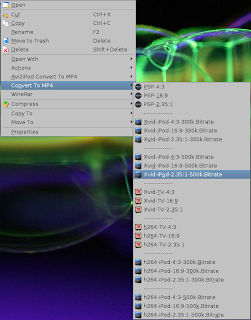
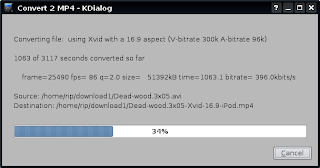
So now with this handy little collection of scripts in an easy to use menu, I can go back to being as lazy as I want to be. Right click, convert, load to iPod. On a side note I highly recommend that you edit the meta tags on these files either before or after you get them onto the iPod. If nothing else set the Genre of it to Movie. The first one I put on I could not take back off because I could not find it using gtkpod for a half an hour or so. Very frustrating, but lesson learned, always always always edit the meta tags the minute you transfer the file. Also if using gtkpod, add the video's one at a time and save the changes between each one, it doesn't seem to like batch transferring movie files.
This little gem can be found at www.kde-apps.org, the instructions for installing are very straight forward and simple, just a little script to be run as a normal user, as long as you have the prerequisite codecs already installed. They are listed on the main page where I linked to.
p.s. Sorry Steve, this isn't the article I was discussing with you, but it is still in the back of my mind.
Saturday, January 5, 2008
Destroying the GPL from the inside
Step 1: Categorize copyrights. Say into Functional (someone else's term) for things like code. A good name since what the code does is function as a human readable version of what software will do. The second category Non-Functional, for things like books, works of art, movies, etc. In other words things that are nice but in and of themselves do or produce nothing.
Step 2: Remove copyright protection from functional copyrights or set the term on them to some ridiculously short period of time, say two or three years. The media moguls wont object to this as it touches none of their core business. They have the money and the lobbying power to fend off any such attempts to remove their privileges.
Who would benefit from this? At first glance from the proposal I read, it would be open source itself because the code that went into a multitude of projects would land fully in the lap of public domain. Nice thought, but nothing could be further from the truth.
So lets ask again, who would benefit from this? The same people who already have the money and lobbying power to accomplish the deed, Microsoft, Sun, Apple, and any number of other closed source companies. GPL'd code would also land in public domain free and clear of any license encumberments. Everyone's code would be public domain, free to use, modify, and redistribute which has been the goal of the free software movement all along, so it must be a good thing right?
Wrong.
There is nothing that says that even though the copyright on proprietary code could come to term that any company HAS to release it. As a matter of fact, it would most likely get shoved under the rug as a “Trade Secret” like the recipe for a certain soft drink that comes in a red can with a white swoosh. There is no lifetime on Trade Secrets and even if it got leaked somehow and you got your hands on it, its still illegal to use.
So what do we have now? GPL'd code that is free and clear for any proprietary software company in the world to use. Nothing need be returned or documented, nor would there be any legal recourse to stop the use of or recover the rights to any of that source code.
Wow, that's going to hurt.
A quick recap:
We have a company with associates who actually have the money to pay for a serious run at making it happen. The other major players in the copyright field would not be affected one bit and therefor are not very likely to fight it. Heck, some of those other major players may even toss their hats into the ring for it considering the many connections proprietary software companies have. We would have then lost all our rights and any control to all code covered by any open source license, with nothing to show for it in return. We would still be able to use a lot of code and it would certainly end the debate about the GPL/BSD/MIT/etc licensing rights because they would all be capable of being mixed and matched, but that doesn't do anyone any real good in the end.
Does this seem like a nice little conspiracy theory to you yet? Think I need to be fitted with a tin foil beanie and/or a straight jacket? Well I'm just talking about it, the idea is most certainly not mine. You can find the source for my maunderings here, taken from links I found on the FSF website where you can ask the author yourself why he thinks gutting the GPL is such a good idea.